
Bark, MMGuardian, and Guardii: Custom Alert Features Compared
Which app is best for your family? It depends on your priorities. Here's a quick breakdown:
- Bark: Focuses on privacy while providing alerts with context. Adjustable sensitivity settings ensure you’re notified of serious issues without unnecessary interruptions.
- MMGuardian: Offers keyword-based alerts and full access to messages for detailed oversight. Parents can set rules and monitor across devices.
- Guardii: Uses AI to monitor and block harmful direct messages in real time. Prioritizes privacy and provides age-specific protection.
Key Differences:
- Bark: Balances privacy and awareness; ideal for parents who want selective monitoring.
- MMGuardian: Best for those seeking full access and keyword-based alerts.
- Guardii: Great for families prioritizing AI-driven safety and privacy.
Quick Comparison
| Feature | Bark | MMGuardian | Guardii |
|---|---|---|---|
| Alert Customization | Adjustable sensitivity by category | Keyword-based alerts and rules | AI-driven, age-specific settings |
| Focus Area | Privacy with context-based alerts | Full message access | Real-time monitoring for direct messages |
| Platform Support | 30+ platforms | iOS and Android | Direct messaging platforms |
Takeaway: Choose Bark for nuanced privacy, MMGuardian for detailed control, or Guardii for AI-powered protection.
Bark Review: Best Parental Control App for Kids in 2025?
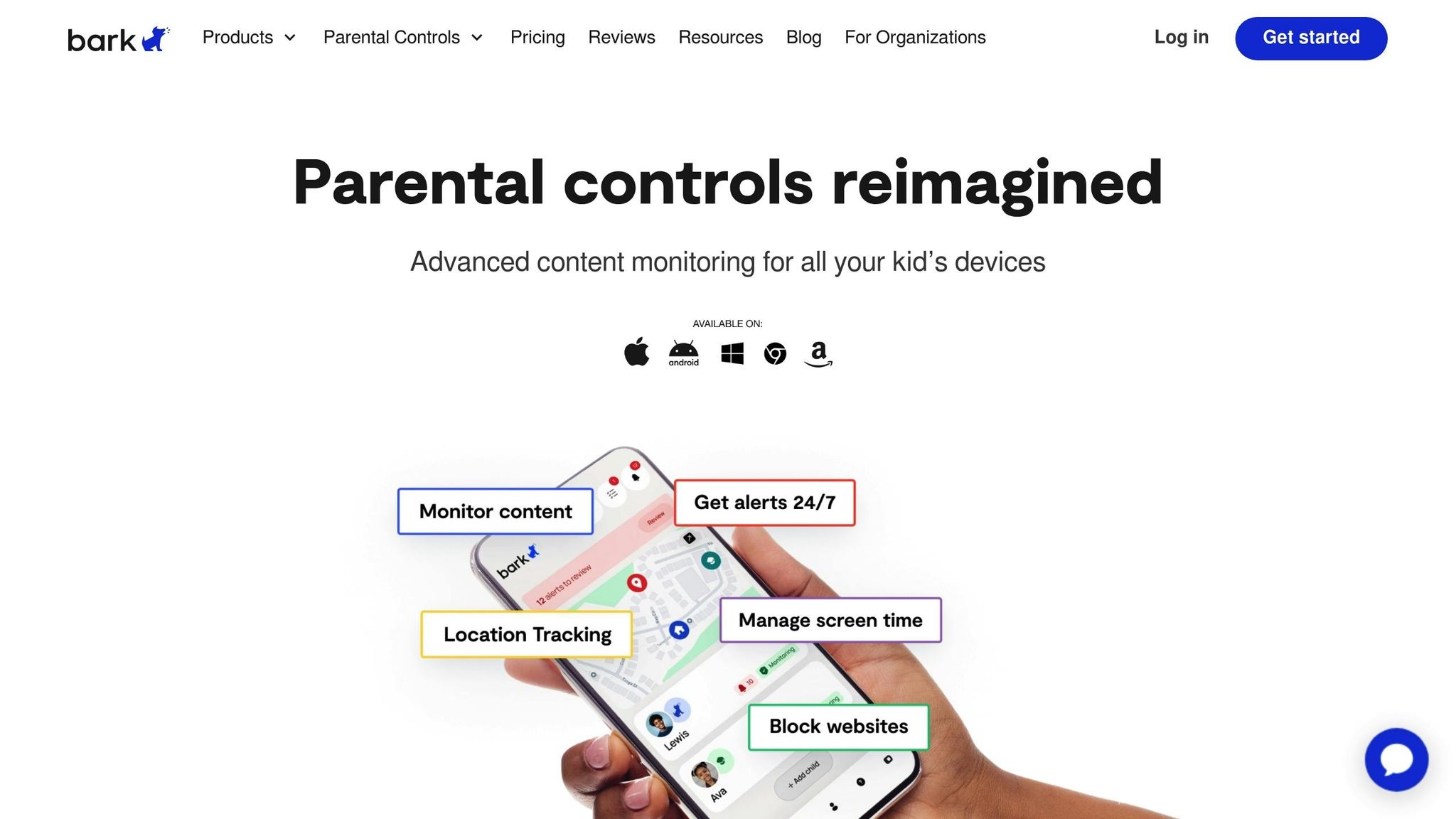
Bark: Alert Customization Features
Bark is designed to keep parents informed about potential issues while respecting a child’s privacy. Instead of granting unrestricted access to all conversations, it focuses on delivering alerts with just enough context to help parents address concerns effectively.
Alert Monitoring and Contextual Notifications
When Bark detects a potential issue, it sends an alert that includes the concerning message along with a few surrounding messages for context. This approach ensures parents understand the situation without exposing the entire conversation. It strikes a balance between awareness and privacy, making it easier to handle sensitive matters appropriately.
Parental Control Settings
Bark allows parents to adjust alert sensitivity for each child individually through its app or dashboard. By selecting their child’s profile and tapping "Want fewer alerts?", parents can choose to receive notifications only for more serious concerns. This flexibility helps minimize unnecessary alerts while ensuring that critical issues are brought to their attention promptly.
MMGuardian: Alert Customization Features
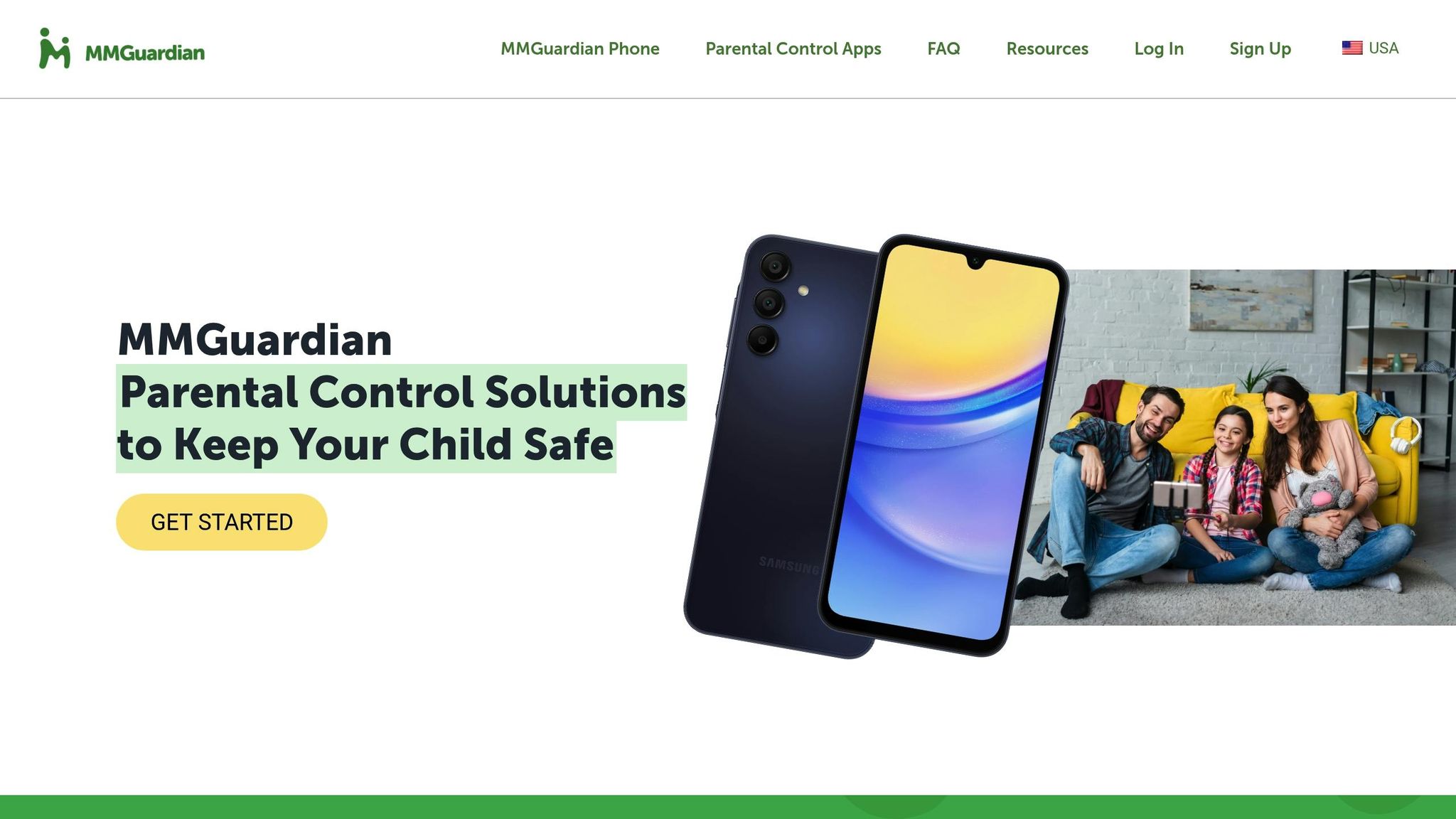
MMGuardian offers a flexible way for parents to tailor alerts through keyword monitoring and rule-based configurations. These tools make it easier to manage and respond to potential risks across various communication channels. Here's how these features work:
Keyword Alerts and App Rules
With MMGuardian, parents can create custom keyword lists that trigger alerts whenever specific words or phrases appear in text messages, social media interactions, or app communications. To streamline monitoring, keywords can be categorized by risk level, ensuring that critical terms prompt immediate alerts. The system also allows for rules that set time-based restrictions or app-specific controls, making it easier to align monitoring with a child's daily schedule.
Alert Setup and Notifications
Parents can manage everything through an intuitive dashboard, where they can create unique monitoring profiles for each child. Settings like alert sensitivity and notification preferences can be fine-tuned to match individual needs. Alerts are delivered instantly via push notifications, email, or SMS. Additionally, parents can access daily or weekly summaries to review their child's digital activity at a glance.
U.S. Carrier and Platform Support
MMGuardian works seamlessly across both iOS and Android devices, ensuring reliable monitoring for families using a mix of platforms. This compatibility offers peace of mind, no matter what devices are in use.
sbb-itb-47c24b3
Guardii: Alert Customization Features
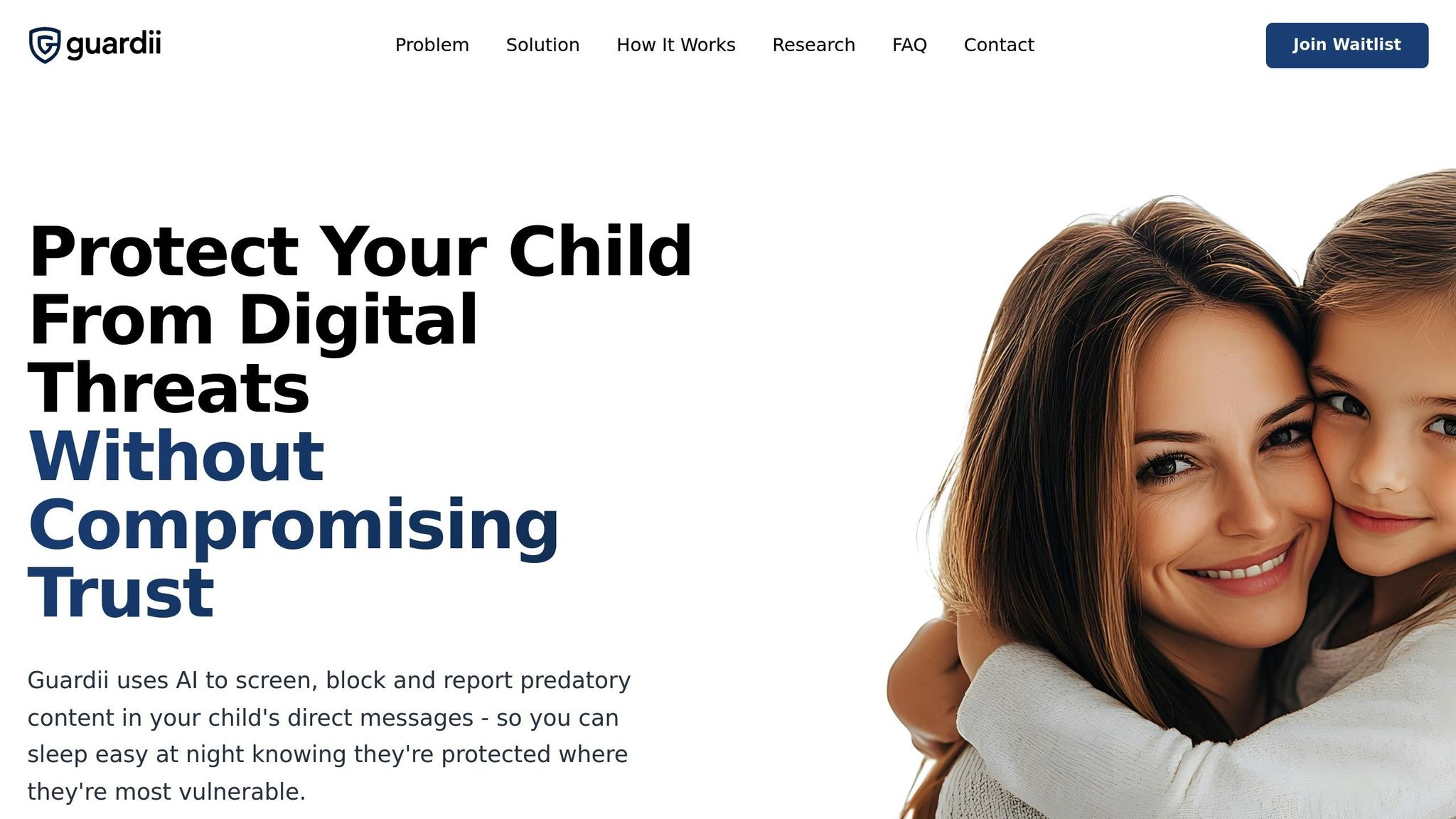
Guardii is designed to monitor direct messaging using AI to detect and block harmful behavior while maintaining user privacy.
AI Threat Detection and Blocking
Guardii uses real-time AI to monitor and block harmful content in direct messages. Its smart, context-aware filtering focuses on identifying actual threats, reducing the chances of false alarms. This ensures children are shielded from dangerous interactions online. Plus, the insights generated by this filtering are displayed in a straightforward way on Guardii's dashboard, making it easier for parents to stay informed.
Alert Settings and Parent Dashboard
The parent dashboard in Guardii provides clear and actionable alerts without revealing unnecessary details. It allows parents to customize protection levels based on their child's age and developmental needs. This flexibility means families can fine-tune their oversight while still ensuring their children are safe online.
Features Tailored for U.S. Families
Guardii is built with U.S. families in mind, emphasizing child safety and fostering trust between parents and kids. One standout feature is its ability to preserve evidence in a format ready for law enforcement, should a serious threat arise. Combined with customizable, age-appropriate protection settings, Guardii helps families strike a balance between effective monitoring and respecting personal privacy.
Alert Feature Comparison
The table below highlights the key differences in alert customization and threat detection features, helping parents choose the best option for their family's needs.
Feature Comparison Table
| Feature | Bark | MMGuardian | Guardii |
|---|---|---|---|
| Alert Customization | Offers detailed control across various categories | Alerts based on keywords with customizable rules | AI-powered filtering with settings tailored to age |
| Threat Detection | Comprehensive detection of online risks | Tracks behavior using keyword triggers | Real-time AI detection, especially for direct messaging |
| Parent Control | Sensitivity adjustable by category | Customizable keyword and app settings | Age-specific protection levels for children |
These distinctions provide unique advantages for families across the U.S., explained further below.
Impact for U.S. Parents
Each platform addresses different priorities that resonate with American families. Bark stands out with its highly detailed customization options, allowing parents to fine-tune settings for various scenarios. MMGuardian simplifies the process with its keyword-based system, making it a practical choice for those who prefer a straightforward setup. Guardii takes a more advanced approach, using AI-driven technology to detect threats in real-time, especially in direct messaging, while also respecting privacy.
This flexibility empowers parents to strike a balance between safeguarding their children and fostering trust as they navigate the digital world.
Best Fit by Family Type
Choosing the right platform depends on what matters most to the family. Parents who are tech-savvy and want precise control may lean toward Bark for its extensive customization. Those who need a simpler, more hands-off solution might find MMGuardian a better fit. For families prioritizing privacy alongside strong protection, Guardii's automated, age-appropriate system offers a compelling option. Additionally, households with children spanning different age groups may find Bark and Guardii particularly useful, thanks to their adaptable, age-sensitive features.
Conclusion
Selecting the right child safety app comes down to aligning it with your family's needs and your comfort level with technology. Here’s a quick recap of each platform’s standout features:
- Bark: Perfect for tech-savvy parents, offering detailed customization and granular control over monitoring.
- MMGuardian: A time-saving, keyword-based system that provides reliable protection with minimal effort.
- Guardii: Leverages AI for real-time monitoring, offering age-appropriate protection while respecting privacy.
Each app shines in its own way. If you prefer in-depth control and are comfortable with more intricate settings, Bark is a solid choice. For those who want straightforward, no-fuss protection, MMGuardian delivers. And for families looking for cutting-edge AI-driven safety that balances privacy and security, Guardii offers a smart, automated solution.
Take into account your children’s ages, their digital activities, and your own tech expertise to find the app that fits your family best.
FAQs
How does Guardii use AI to protect my child online?
Guardii leverages cutting-edge AI to keep a watchful eye on your child's direct messages, spotting harmful content and predatory behavior as it happens. Its real-time monitoring system flags potential dangers and prevents risky interactions from escalating.
What sets Guardii apart is its thoughtful approach to both safety and privacy. It keeps your child secure while maintaining their trust by respecting their personal online boundaries.
How does Guardii's alert customization stand out compared to other child safety apps?
Guardii offers AI-powered, customizable alerts that actively monitor, identify, and block harmful content and predatory behavior as it happens. These alerts are fine-tuned to address specific safety concerns, all while respecting privacy and fostering trust between parents and their children.
What sets Guardii apart is its focus on delivering precise, actionable alerts. Unlike apps that rely on generic or overly broad notifications, Guardii emphasizes proactive and targeted updates, empowering parents to tackle potential risks without undermining their child's independence.
How can I choose the right child safety app for my family's needs and privacy preferences?
To find the right child safety app for your family, start by looking at features that match your specific needs and values. Key factors to consider include monitoring tools, customizable alerts, and how the app handles your child’s privacy.
Think about whether the app can address your main concerns, like spotting harmful content or identifying potential risks, while still respecting your child’s personal space and fostering trust. Apps that use AI-powered monitoring and offer tailored notifications can strike a balance between effective protection and maintaining privacy.
Choosing the best app ultimately comes down to your family’s priorities, so take the time to explore how each option aligns with your expectations for safety and privacy.