
Complete Roblox Safety Guide: 13 Steps for Parents
As a concerned parent or guardian, safeguarding your child’s online activities is a never-ending challenge. With Roblox, one of the most popular gaming platforms among kids today, ensuring a safe digital experience is critical. While Roblox offers exciting creative opportunities, it also presents risks such as exposure to predators, inappropriate content, and scams.
This guide breaks down actionable steps to help you protect your child while they enjoy Roblox. Whether you’re a tech-savvy parent or new to digital platforms, the strategies outlined here provide a comprehensive path to online safety.
Why the Focus on Roblox?
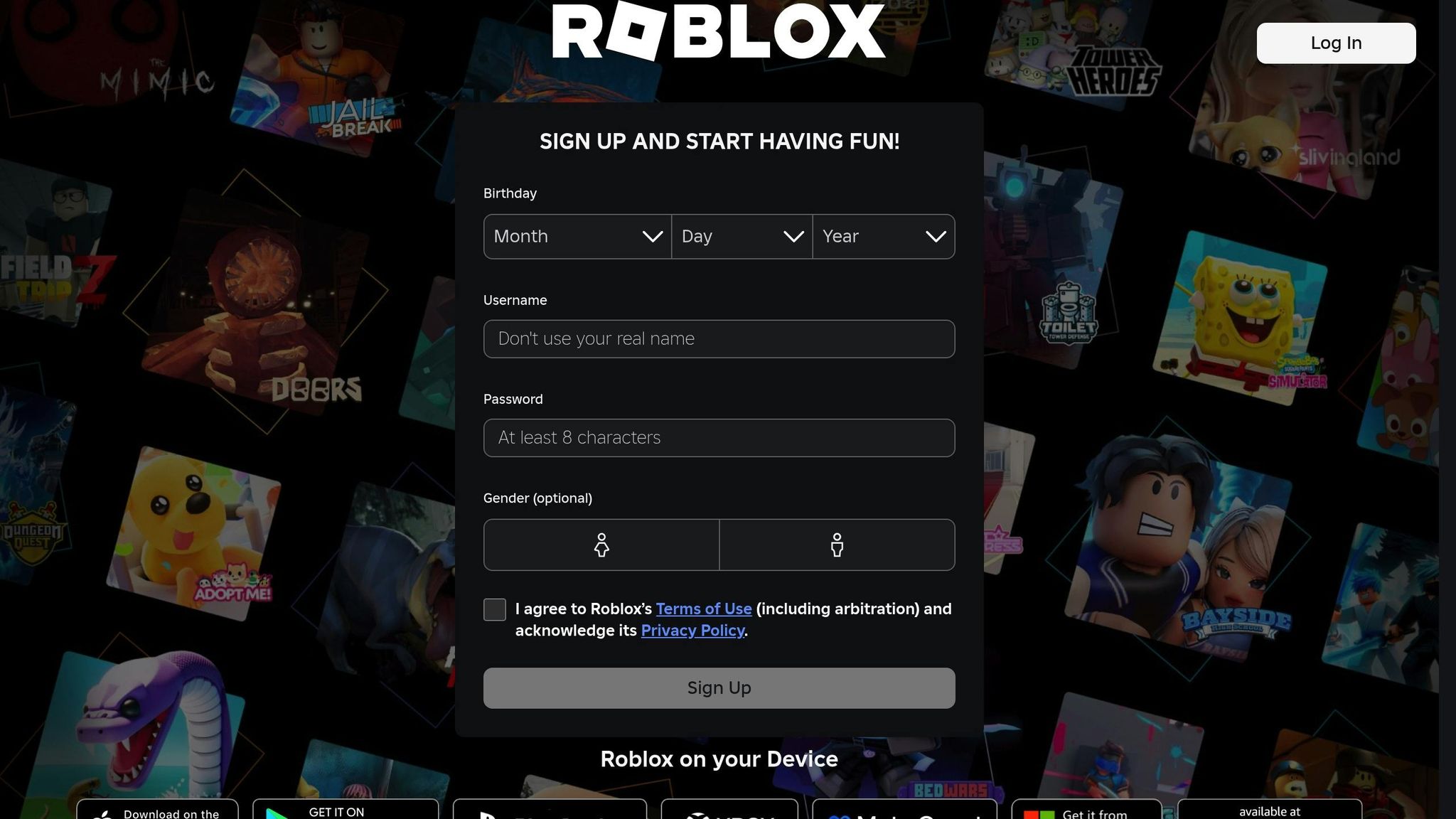
Roblox isn’t just a game - it’s an online platform where users create and explore virtual worlds. With 118 million daily active users and nearly 400 million monthly users, its popularity extends to millions of homes. Initially designed for kids aged 9-12, Roblox has also attracted an older audience, introducing risks like adult-themed content, predators, and scams.
The unmoderated, user-generated nature of the platform means that inappropriate games and interactions can slip through Roblox’s safety filters. The risks are significant: law enforcement agencies and organizations such as the National Center for Missing and Exploited Children have flagged concerns about grooming, explicit interactions, and exploitation on the platform.
Several countries have even banned Roblox outright due to its safety challenges. As parents, it’s essential to be proactive in addressing these issues.
The 13 Steps to Keep Your Kids Safe on Roblox
1. Join the Game With Your Child
Before letting your child dive into Roblox, create an account yourself and play alongside them. This allows you to explore the platform firsthand, observe potential risks, and gain a better understanding of the games and interactions they experience. Think of it like inspecting a new playground before allowing your child to play.
2. Enable Account Restrictions
Roblox offers customizable settings to limit inappropriate content.
Steps:
- Go to Settings > Privacy and Content Restrictions.
- Activate Account Restrictions to limit access to age-appropriate games and content.
These settings reduce the likelihood of your child encountering unsuitable material.
3. Control Who They Can Talk To
Predators often use chat features to contact children. To minimize risks:
- Navigate to Privacy > Communication in Roblox settings.
- Set Experience Chat and Direct Chat to No One if your child is very young.
- Alternatively, limit communication to Connections Only (friends list).
Cutting off communication from strangers is one of the most effective protective measures.
4. Regularly Check Their Friends List
Even if communication is limited to connections, it’s essential to monitor who your child is interacting with. Make it a weekly habit to review their friends list. Remove anyone unfamiliar or unapproved.
Encourage your child to share openly if they’ve added someone new. This creates a safe and trusting environment for these discussions.
5. Enable Parental Controls
Roblox allows you to link your parent account to your child’s account, giving you oversight of their activity.
Benefits of linking accounts:
- Monitor screen time.
- View in-game spending activity.
- Adjust settings remotely.
To set this up, you’ll need to verify your age with ID.
6. Secure Devices and Home Networks
Gaming safety extends beyond Roblox. Equip your home with:
- Family Firewalls: Tools like Aura or OpenDNS Family Shield can block unsafe websites and content.
- Device-Level Controls: Use built-in parental settings on iPhones (Screen Time) or Android devices (Family Link).
- Set curfews to prevent late-night gaming when monitoring might be more challenging.
7. Have Open Conversations About Online Safety
Talking to your child is one of the most effective tools in your safety toolkit. Teach them the hard rules:
- Never share personal information (real names, photos, school names, etc.).
- Avoid clicking suspicious links.
- Stay on the Roblox platform - never move to apps like Discord or WhatsApp.
- Never meet online friends in person without parental approval.
Frame these conversations in a way that builds trust, emphasizing that they can always come to you with concerns.
8. Block High-Risk Games and Servers
Some Roblox games harbor inappropriate content disguised under names like "shower", "hug", "condos", or "MeepCity." To prevent exposure to such games:
- Use Roblox’s parental controls to block games that use suspicious words in their titles.
- Educate your child about leaving any game or server where they encounter inappropriate content.
9. Monitor and Communicate Regularly
Keep gaming devices in common areas like the living room, where screens are visible. This allows you to casually check in without making your child feel policed.
- Encourage your child to use speakers or keep one ear uncovered with headphones.
- Conduct random checks of their chats, connections, and gameplay to ensure they’re staying safe.
10. Create a Family Safe Word System
Establish a safe word so your child can signal to you discreetly if they encounter anything uncomfortable online. For example, they could say "pineapple" during a conversation to alert you while keeping the situation private from others in the game.
11. Set Up an Emergency Plan
If your child encounters inappropriate content or behavior, they need to know what to do.
Steps for emergencies:
- Stay calm to avoid alarming your child.
- Take screenshots of concerning messages or images.
- Block the user and report them to Roblox.
- Document details like usernames and dates.
- Contact local authorities if criminal activity is suspected, such as grooming or explicit requests.
12. Recognize Red Flags
Teach your child to identify warning signs, such as:
- Someone asking to move conversations off Roblox.
- Requests for personal information or photos.
- Offers of free Robux or in-game items in exchange for something.
- Invitations to private spaces or highly suggestive games.
13. Reinforce Their First Line of Defense: You
Even with all digital safeguards, open communication is the ultimate defense. Make regular check-ins a positive experience to ensure your child feels safe sharing their online experiences. Remember, children who feel supported by their parents are less likely to become victims.
Key Takeaways
- Create your own Roblox account to explore the platform and understand its risks.
- Enable account restrictions and control chats through Roblox settings.
- Check their friends list weekly to ensure they’re only interacting with trusted connections.
- Use parental controls to monitor activity, screen time, and spending.
- Equip your home with family firewalls and device-specific controls like Screen Time or Family Link.
- Educate your child about hard rules: no sharing personal info, no off-platform chats, and no meeting online friends.
- Block suspicious games with keywords like "shower", "condos", or "nightclub."
- Create a safe word so your child can discreetly alert you if something feels wrong.
- Have an emergency plan in place for addressing inappropriate behavior or content.
Conclusion
Online safety is an ongoing process, not a one-time solution. By taking these proactive steps, you can create a safer and more enjoyable experience for your child on Roblox. Stay vigilant, communicate openly, and empower your child to navigate the digital world responsibly. Together, you can ensure their adventures in Roblox remain safe and fun.
Source: "Parents: LET'S TALK ABOUT ROBLOX & Online Safety Tips for Kids" - Alpha Cybersecurity, YouTube, Aug 27, 2025 - https://www.youtube.com/watch?v=U6UiOm4U4JY
Use: Embedded for reference. Brief quotes used for commentary/review.